Question:
We have DocuWare Stamps where users must input data from the document; however, we want the formatting of these inputs to be consistent. How can we configure our Stamps so users must follow a configured format?
We have DocuWare Stamps where users must input data from the document; however, we want the formatting of these inputs to be consistent. How can we configure our Stamps so users must follow a configured format?
Solution:
A field mask can be configured with the stamp to ensure the formatting of the data entered by the DocuWare Stamp user. A field mask will restrict the user's input options unless they follow the configured formatting. Please refer to the following guide to configure a field mask with DocuWare Stamps;
A field mask can be configured with the stamp to ensure the formatting of the data entered by the DocuWare Stamp user. A field mask will restrict the user's input options unless they follow the configured formatting. Please refer to the following guide to configure a field mask with DocuWare Stamps;
1. Open the Indexing Assitance plugin from the Configurations page, select the Field mask tab, then select New field mask.
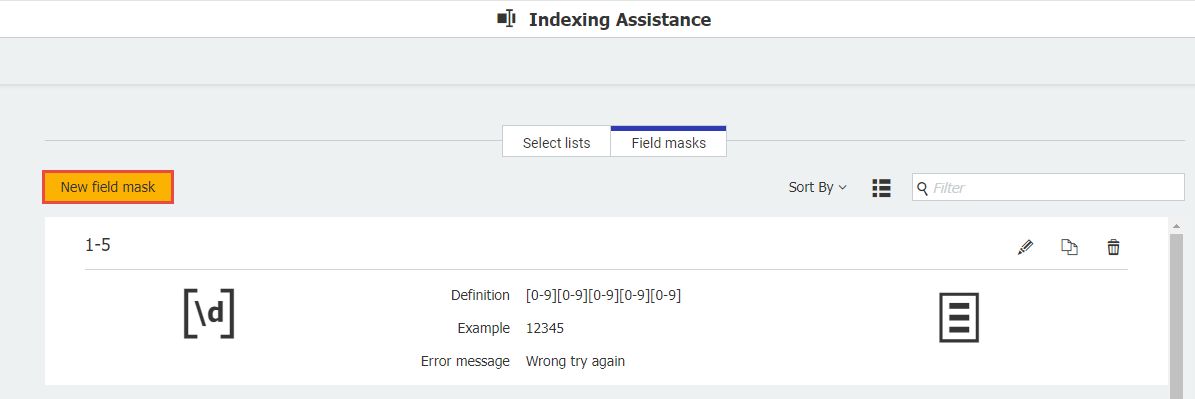
2. Name the field mask and configure the Mask Definition. This will define the ruleset or formatting the input data will follow. Please see DocuWare Knowledge Center - Mask Definitions for a list of examples and arithmetic expressions that can be used when defining the field mask. Once configured, save your changes.
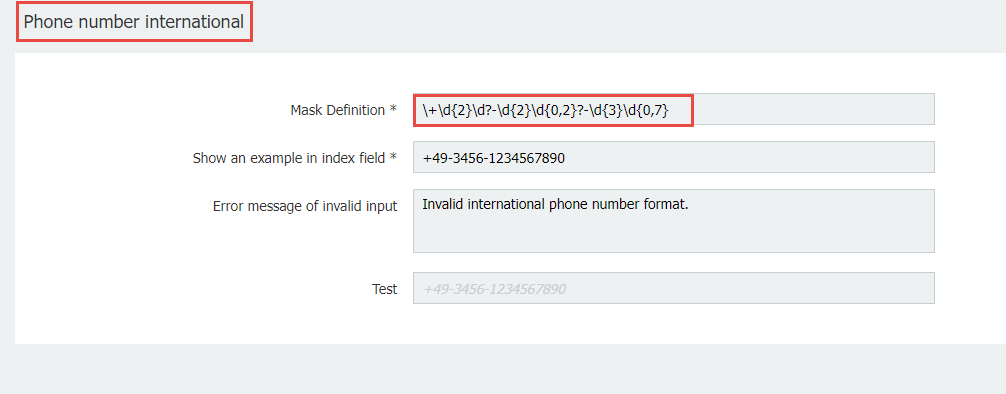
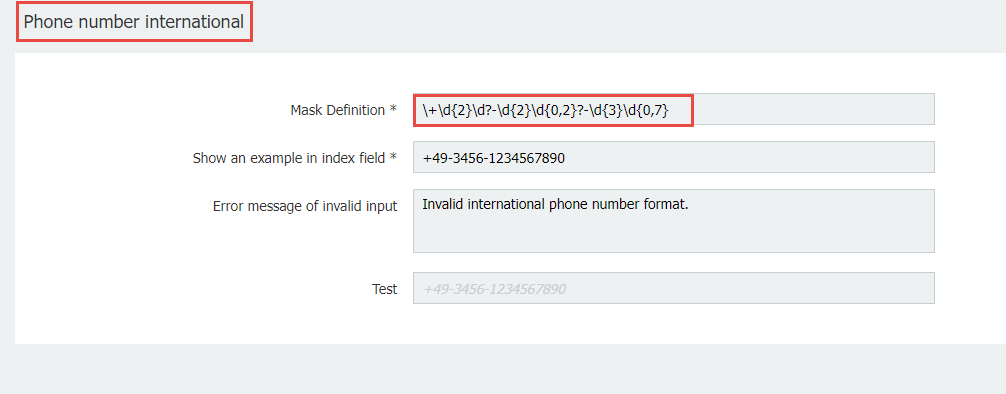
3. Open the Stamps plugin and edit the stamp we wish to configure the field mask with. Edit the existing user input, enable the Field is required option if it has not been done previously, and then select your field mask from the corresponding dropdown.
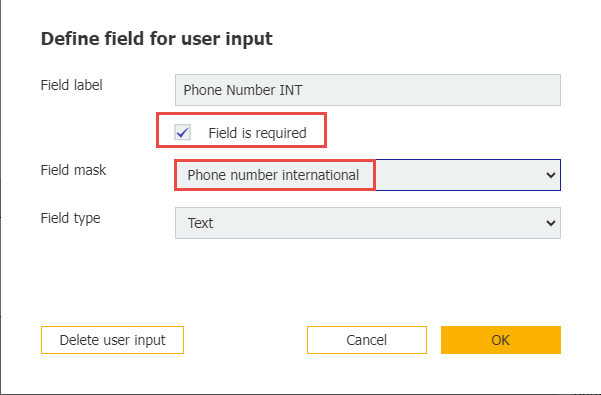
4. Once completed, save your changes and refresh the DocuWare Web Client. Users that utilize this stamp will now have to follow the configured formatting. If the entered data formatting does not follow the field mask definition, they will be prohibited from applying the stamp until corrected.
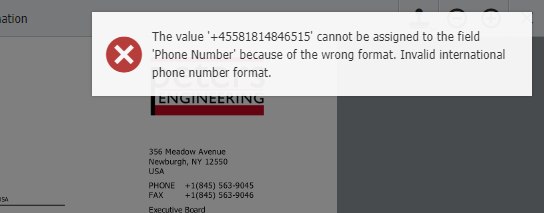
KBA is applicable to both Cloud and On-premise Organizations.


