Behavior:
When attempting to open a form, you receive the following error message:
"ERROR: Unauthorized You are not authorized to access this resource. Please log in."
Solution:
To resolve this issue, please refer to the following guide:
1. Clear Browser Cookies and Cache:
Sometimes, outdated cookies or cached data can cause authorization issues. Clear your browser's cookies and cache, then try accessing the form again. For detailed instructions, refer to KBA-36923. Alternatively, you may use an In-Private or Incognito browser session.
2. Check the Link Used to Access the Form:
Using an outdated bookmarked link may result in an authorization error. Instead, access the form directly through the Web Client's menu.
Note: To view the form under the "Forms" tab in the Web Client, your DocuWare account must have the "Use" permission assigned.
3. For Public Forms – Reconfigure the User:
If you are accessing a public form and encounter this error, verify the user configuration and reconfigure as needed: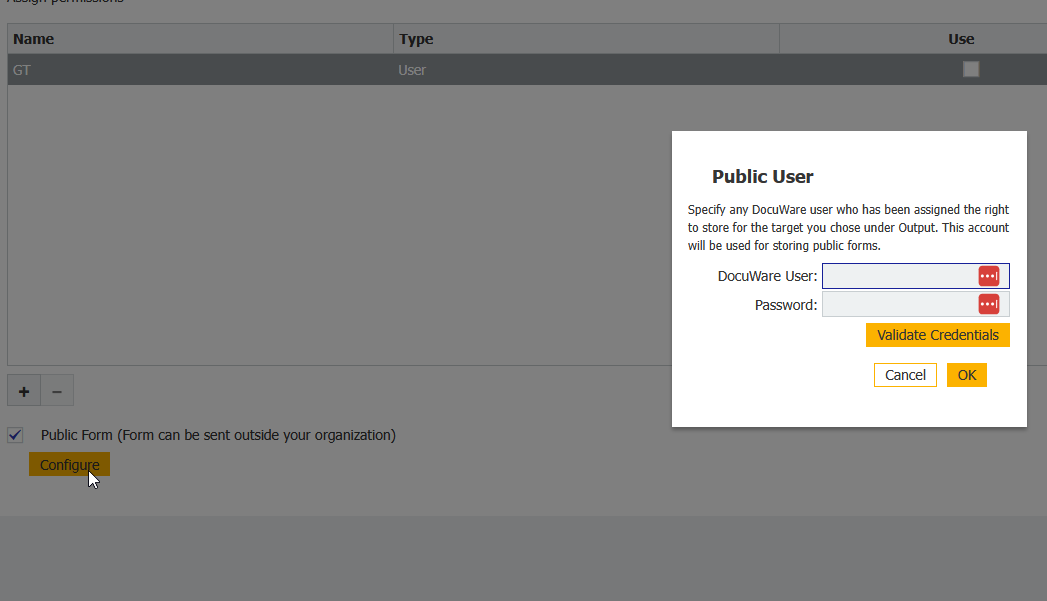
4. For Non-Public Forms – Verify Permissions:
Ensure that the user has the "Use" permission for the form. Users without this permission will not be able to access non-public forms. 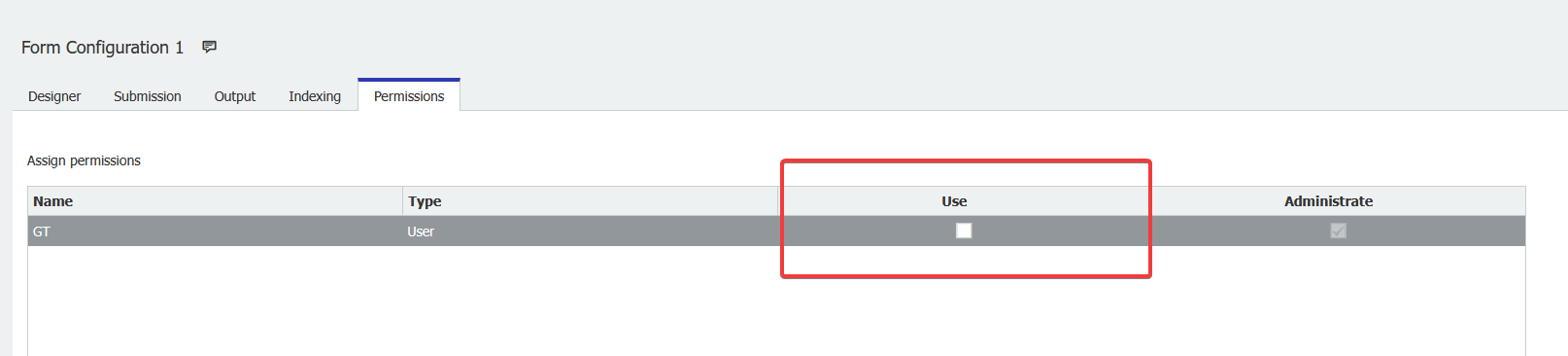
KBA applicable to both On-premises and Cloud Organizations.


