Behavior:
When attempting to access our DocuWare system, the following message is displayed and fails to reach the DocuWare Web Client;
"You are being redirected to the application. Please wait..."
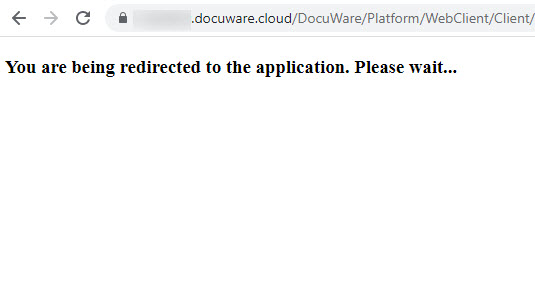
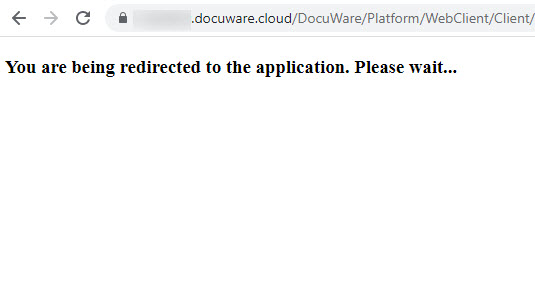
Solution:
This behavior often occurs when you are attempting to access DocuWare using a browser bookmark or desktop shortcut that is unable to redirect the browser. To resolve this and fix the bookmark used to access DocuWare, please refer the following guide;
This behavior often occurs when you are attempting to access DocuWare using a browser bookmark or desktop shortcut that is unable to redirect the browser. To resolve this and fix the bookmark used to access DocuWare, please refer the following guide;
1. First, we must verify that the browser bookmark is indeed the issue. To test this, type your DocuWare URL into your browser and attempt to log in to DocuWare. If we are able to access DocuWare utilizing this method, this signifies that the issue is not with the DocuWare system but with the bookmark being used to access it. If you are still unable to access DocuWare, please clear your browser cache and try again.
2. Now that we have identified the browser bookmark as the issue, we must adjust it. Delete the bookmark or desktop shortcut, then login to DocuWare using the method previously stated in the prior step. Once you have reached the Web Client, your URL should be displayed as https://[Orgname].docuware.cloud/DocuWare/Platform/WebClient/ (Cloud URL example) or https://[Orgname]/DocuWare/Platform/WebClient (On-premise URL example). This URL would be the proper URL to save as a bookmark or desktop shortcut.
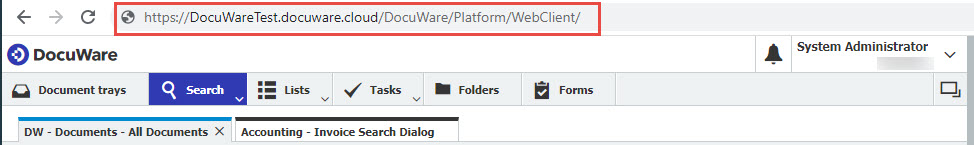
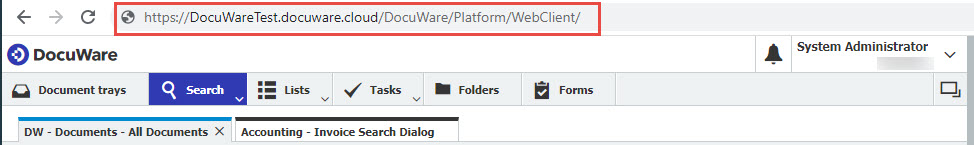
3. Once saving the proper URL as the browser bookmark or desktop shortcut, you should be able to utilize this without error.
KBA is applicable to Cloud & On-premise Organizations ONLY.


