Escenario:
Le gustaría configurar Single Sign-On, pero primero necesita crear un registro de App en su entorno Azure Active Directory.
Solución:
Por favor complete lo siguiente para crear un registro de App en su entorno Azure Active Directory;
1. 1. En su entorno de Microsoft Azure Active Directory, seleccione "App Registration" (Registro de aplicaciones) seguido de "New Registration" (Nuevo registro)
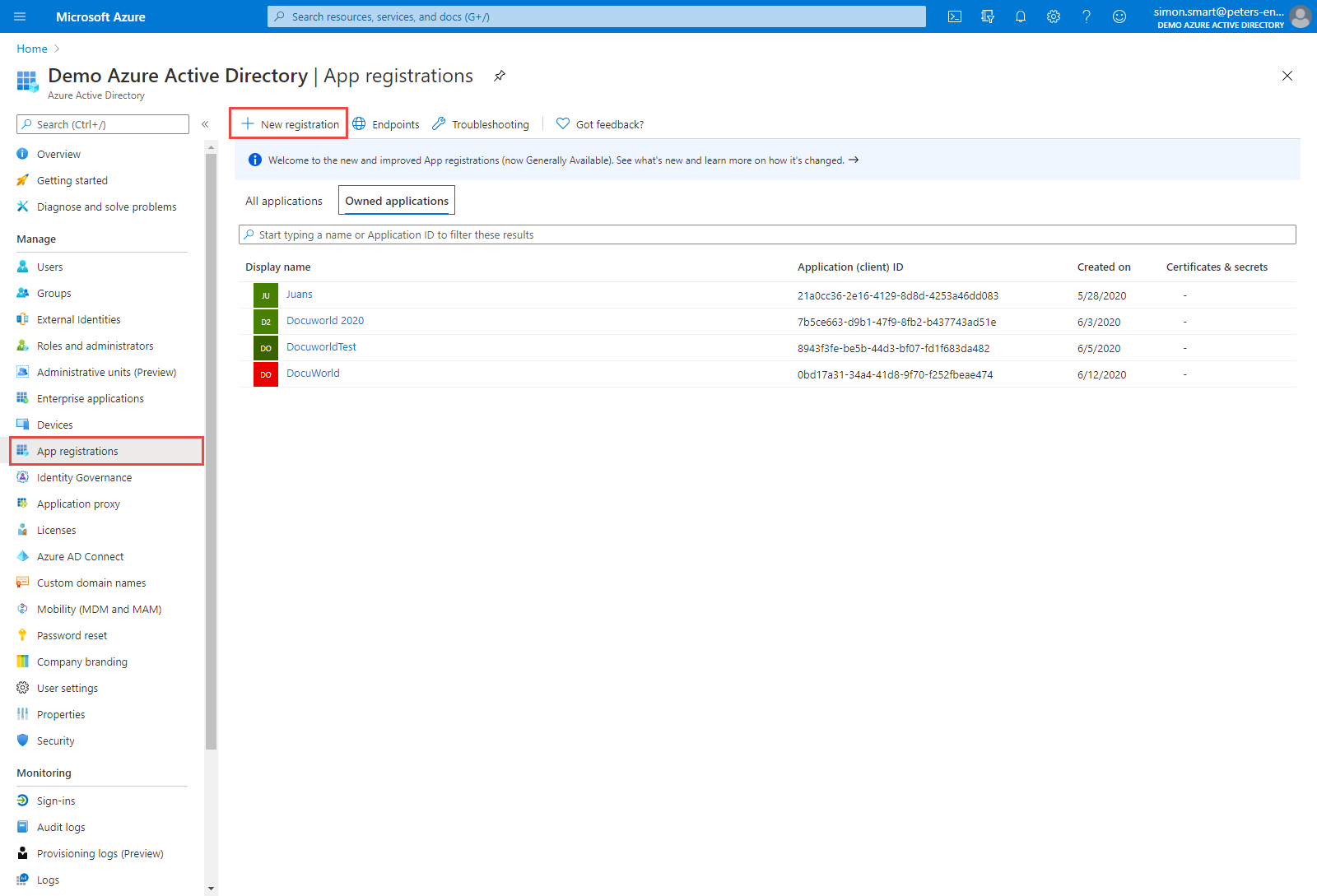
2. Asigne un nombre al registro de la aplicación, copie la "URL de devolución de llamada" de la configuración de inicio de sesión único en DocuWare y péguela en el registro de la aplicación. Haga clic en "Registrar" para guardar.
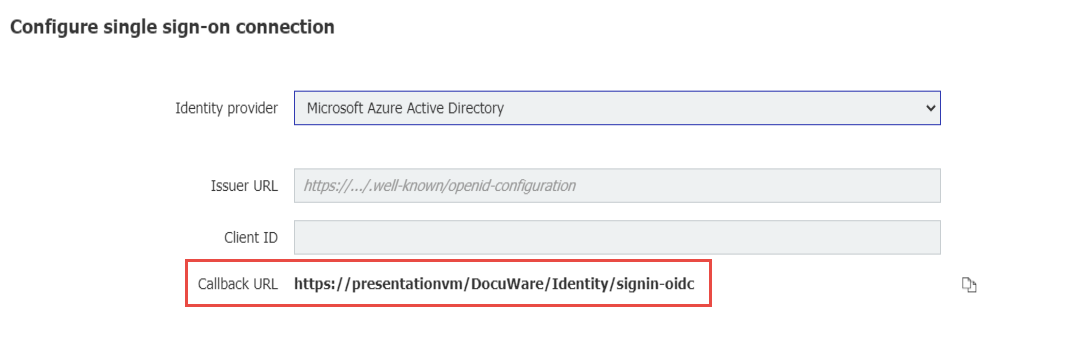
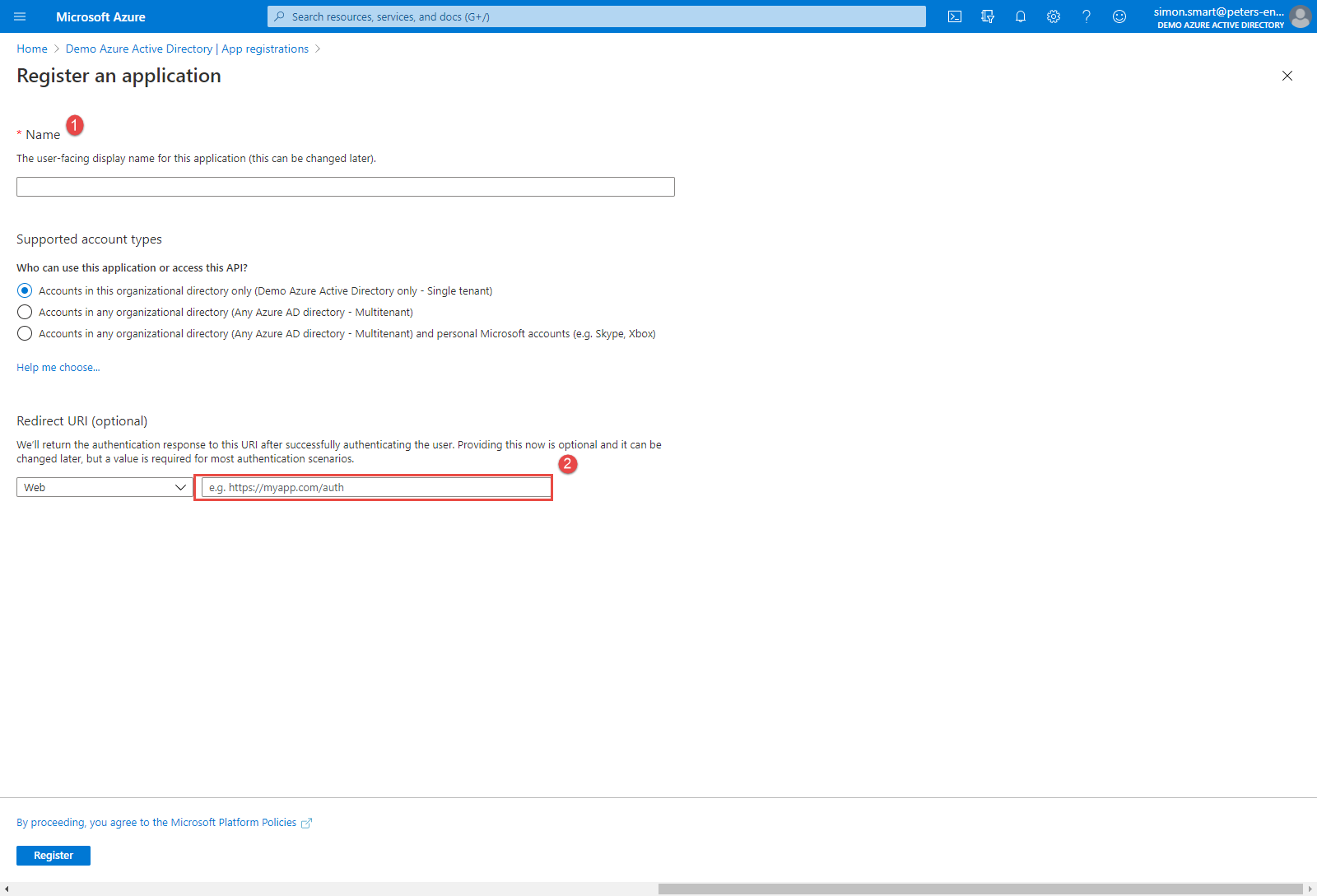
3. En la descripción general del registro de la aplicación, haga clic en "Redirect URIs".
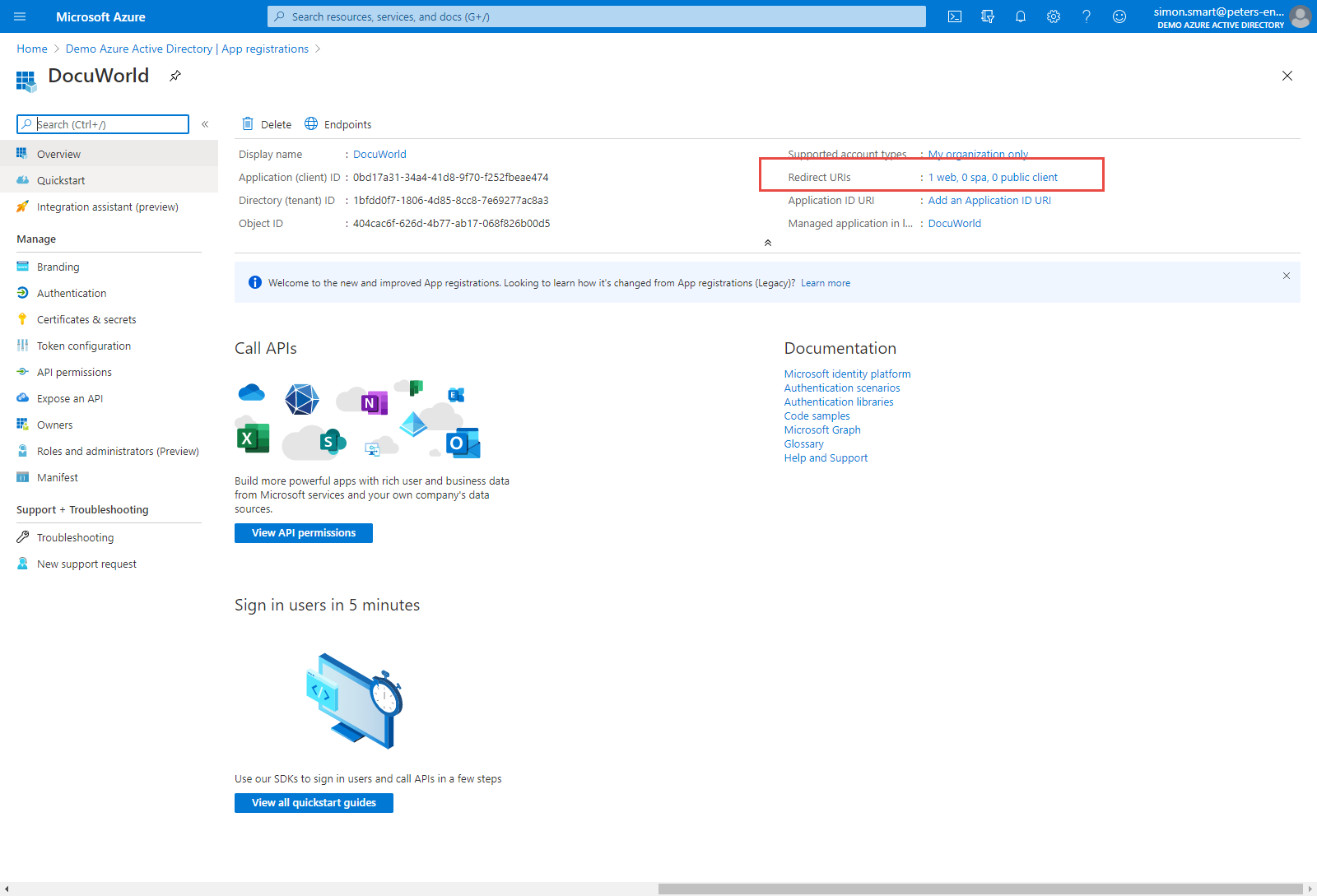
4. Para obtener instrucciones detalladas sobre la configuración de permisos de API, consulte KBA-36343.
5. ¡Muy importante! Habilite los ID Tokens marcando la casilla ID Tokens en la sección Implicit grant dentro de la pestaña Authentication del App Registration. Una vez completado, guarde el registro de la aplicación.
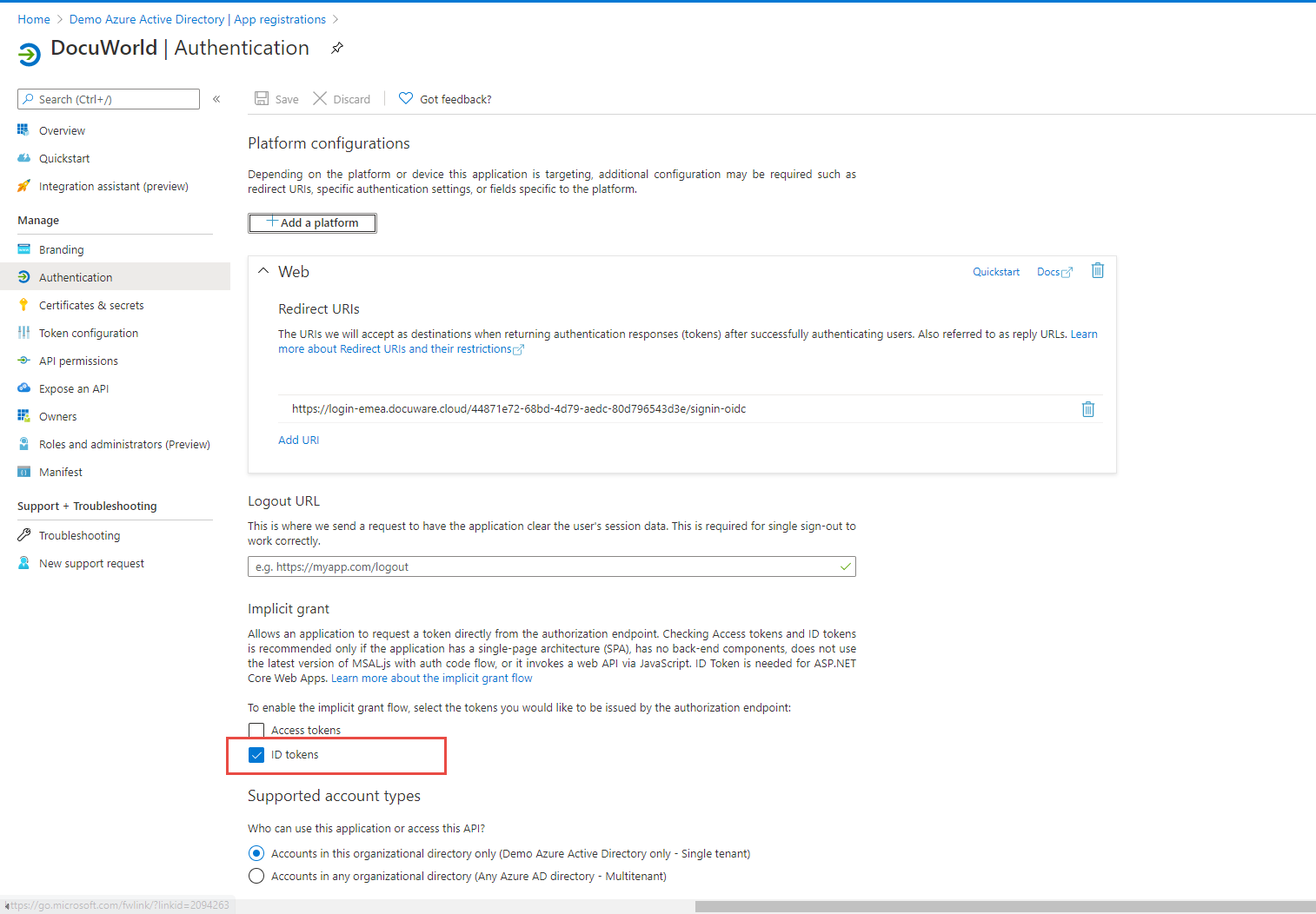
Una vez completado el registro de la aplicación, puede proceder a configurar el inicio de sesión único. Para obtener información sobre cómo se configura el inicio de sesión único, consulte KBA-36308.
KBA es aplicable tanto para organizaciones en la nube como locales.
Nota: Este artículo es una traducción del inglés. La información contenida en este artículo se basa en la(s) versión(es) original(es) del producto en inglés. Puede haber errores menores, como en la gramática utilizada en la versión traducida de nuestros artículos. Aunque no podemos garantizar la total exactitud de la traducción, en la mayoría de los casos le resultará suficientemente informativa. En caso de duda, vuelva a la versión inglesa de este artículo.


