Question:
How to change the Web Client logo?
Answer:
Commencing with DocuWare version 6.6, it's now possible to replace the logo in Web Client. Please refer to the following guide to replace the logo for a single Organization
Procedure for a single organization (Default):
- Login to the DocuWare Web Client and press F12
- The developer console will open. Go to the Elements Tab and expand the <body> element. Beneath you can find a div with a class. Copy the orgid value and save it for later.
Step 1 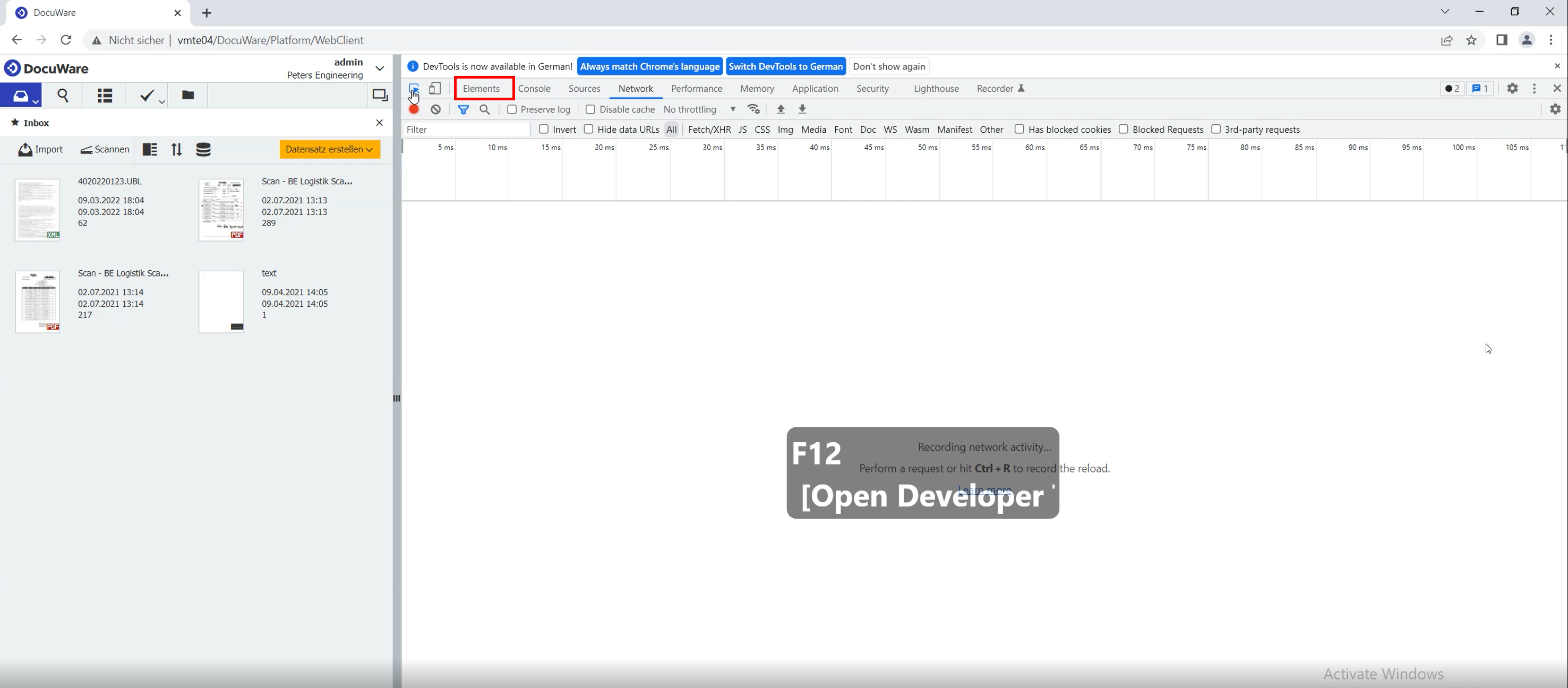
Step 2 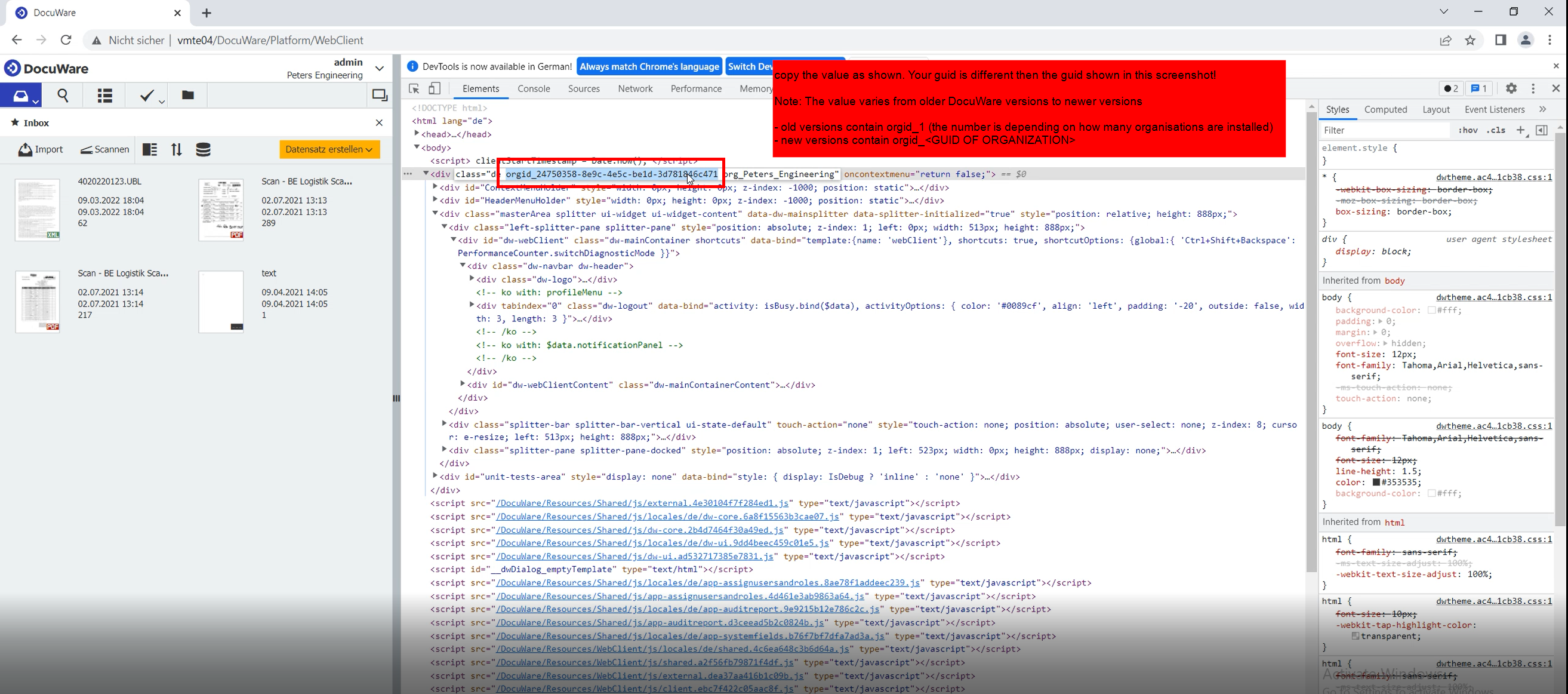
- On the server where DocuWare Platform Service is installed, open the folder
...\DocuWare\Web\Platform\Content\branding
- Place your logo (PNG or SVG format support transparency only)
- Backup the file custom.css.template
- Rename the file custom.css.template to custom.css
- Open the custom.css file and change the selectors. Example:
Original:
body.org_Peters_Engineering #loginBox,
div.orgid_1.org_Peters_Engineering .dw-logo {
background-image: url( peters_engineering.svg') !important;
background-repeat: no-repeat;
background-size: 140px 25px;
}
Adjusted:
body.orgid_24750358-8e9c-4e5c-be1d-3d781846c471 #loginBox,
div.orgid_24750358-8e9c-4e5c-be1d-3d781846c471 .dw-logo {
background-image: url( custom_logo.svg') !important;
background-repeat: no-repeat;
background-size: 108px 22px;
}
- Replace the logo file name with your log file name
- Adjust the logo size if needed. The maximum size is 140px and 25px
- (For DocuWare Versions starting from 7.4)
Copy the custom.css file and your logo file into this folder (Else, the DocuWare Logo is shown on the login page)
C:\Program Files\DocuWare\Web\IdentityService\wwwroot\branding\
Restart the IIS and clear the browser's cache. Ensure that the custom.css file is loaded within the network tab (F12)
Important General Note:
The classes and HTLM structure vary from the older DocuWare Version to the newer DocuWare Version. Make sure that you always use F12 to get the correct class name and HTLM structure!
We strongly recommend only letting a web developer of your company change the logo.
Additional information:
- KBA-36404 How to Customize the DocuWare Login page
- Vote for this Feature if you wish to have an easier process: https://docuware.uservoice.com/forums/230574-konfiguration-deutsch/suggestions/44352156-custom-logo-bei-on-premises-cloud-in-der-konfigu
KBA is applicable to On-premise Organizations ONLY.


