Scenario:
When attempting to log in at DocuWare.com, it does not recognize my DocuWare login credentials.
Answer:
When accessing DocuWare.com, it is important to note that the login credentials you may use for your organization's DocuWare system would differ from the credentials used to log in at any of DocuWare's websites such as DocuWare.com or the DocuWare Support Portal. Both of these websites require you to register with DocuWare by creating a DocuWare ID and being invited to your organization's DocuWare account.
Once you have created a DocuWare ID and have been associated with your organization, you should be able to proceed to both websites without error.
For instructions on how to create a DocuWare ID and get invited to your organization, please see KBA-36956.
If you are already registered with DocuWare and are still experiencing login issues, please attempt a reset password.
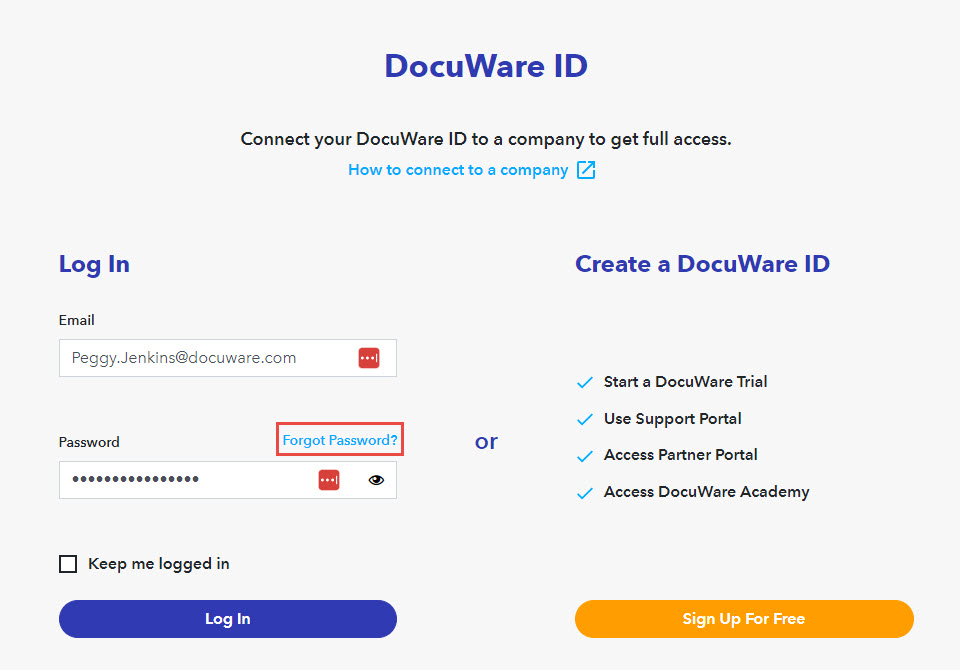
Once you receive the notification email (please also check your Spam/Junk folder), click the contained link and set a new password.
If resetting your password did not help please delete your browser’s cookies for DocuWare and reattempt to sign in on DocuWare.com.
If the error persists, please create a new support case at the DocuWare Support Portal.


