Scenario:
How can I pull index entries from DocuWare and have them populated into an external database?
Solution:
A DocuWare Autoindex job can be created to accomplish this task. Please refer to the following guide to extract index entries from DocuWare;
NOTE: Ensure that the DocuWare fields and the external database fields are of the same type.
1. Create an Autoindex job using a field as a "flag". This field should be the trigger.
In this example, if Status equals 'Need Index' it will trigger the job.index
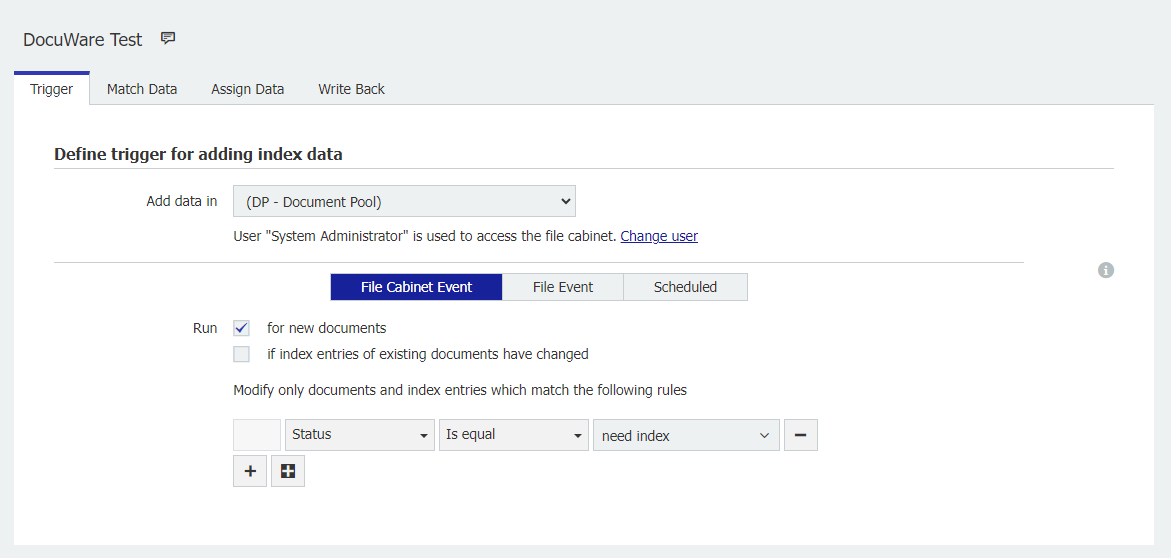
2. Under the Match Data tab, the source will be the “external database” option.
From the dropdown, select the database connection to the database that you’d like to write entries to.
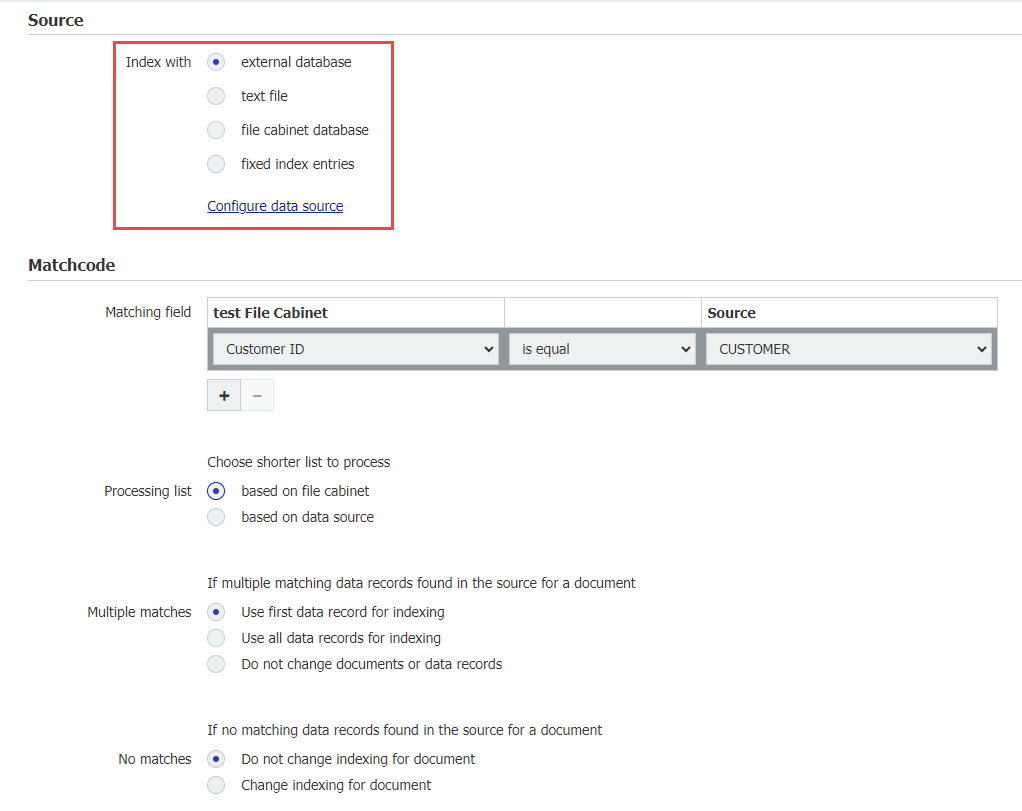
NOTE: The fields that we want to pull from DocuWare into our external database should be used as the Matchcodes. Here we are going to pull the DocuWare “Customer ID” field into the external database’s “Customer” field. (There can be multiple fields here)
3. Under the “Assign Data” tab, you can change the original Status field to reflect that the indexes for that document have already been exported to the external database. The Write Back tab can be left to its default selections. 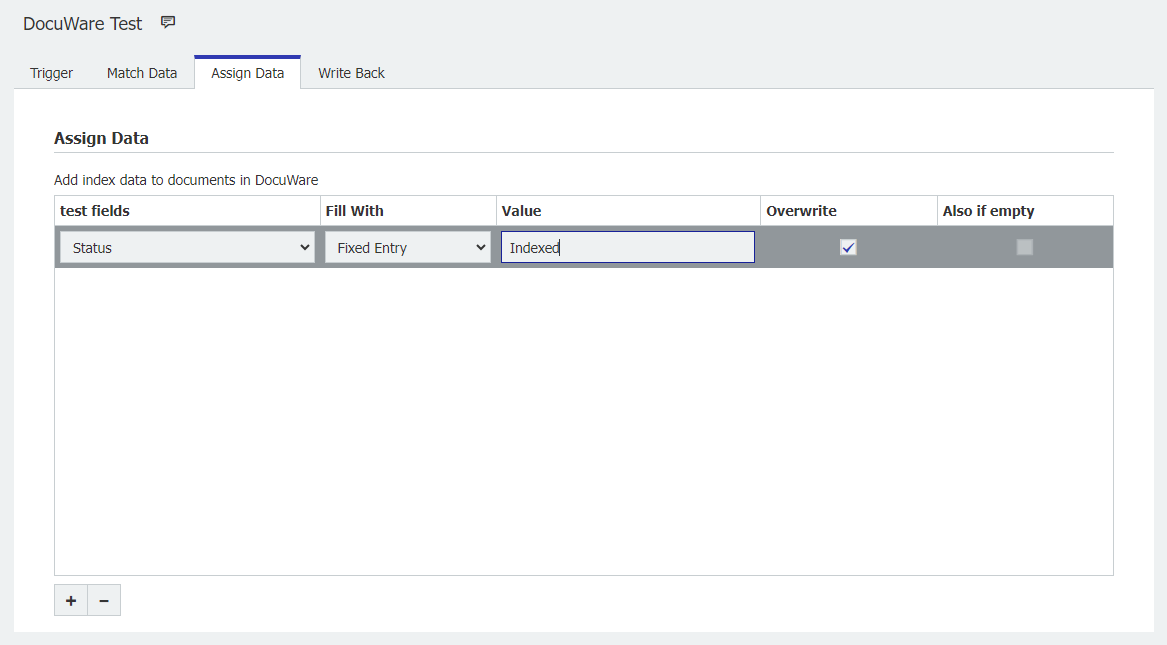
4. Once the job is run, it will pull the Matchcode(s) field into the external database field, as seen below:
(“Customer ID” from DocuWare is populated into the “Customer” field in the external database.)
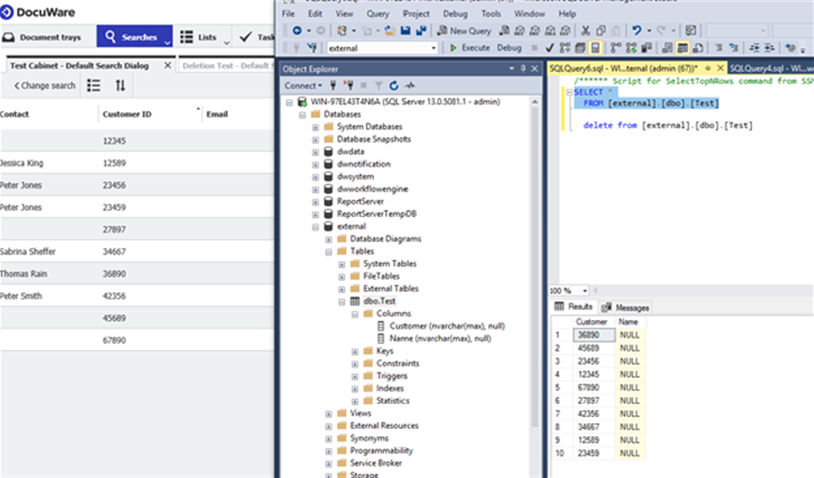
KBA is applicable for On-premise Organizations ONLY


