Question:
How do you create a DocuWare Request Export?
Answer:
Please refer to the following guide on how to create a DocuWare Request Export;
1. First, create a storage location with a UNC path that is shared with Everyone.
Ensure the path has sufficient Windows permissions. It's recommended to create the share in the form \\servername\c$\.
![]()
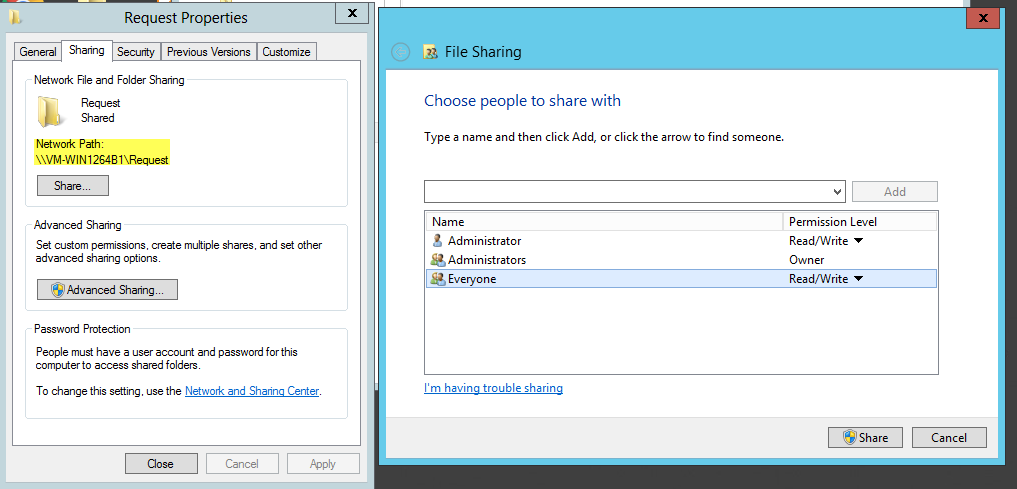
2. In DocuWare Administration, right-click Storage Locations, create a new storage location, name it, and add the UNC Path. Once completed, click "Apply" at the bottom right.
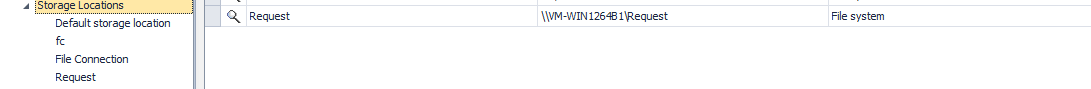
3. Select the Request plugin from the Configurations page located on the Configurations page.
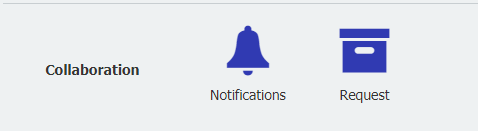
4. Click the New Request export to add a new configuration. 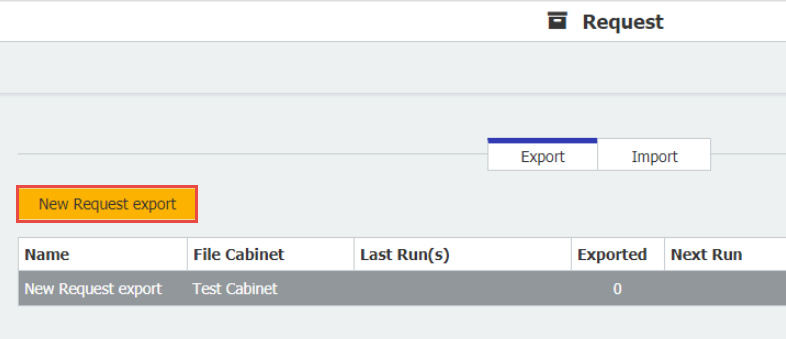
5. From the General tab, select which file cabinet you are exporting from, along with which result list you intend to use.
We also can decide in what format you want the document to export, options of what you want to be exported and enabled, and filters that allow you only to export documents that meet certain criteria.
Note: "Include Document Versions" can only be checked off if the file cabinet you are exporting from has Version Management enabled in the file cabinet settings.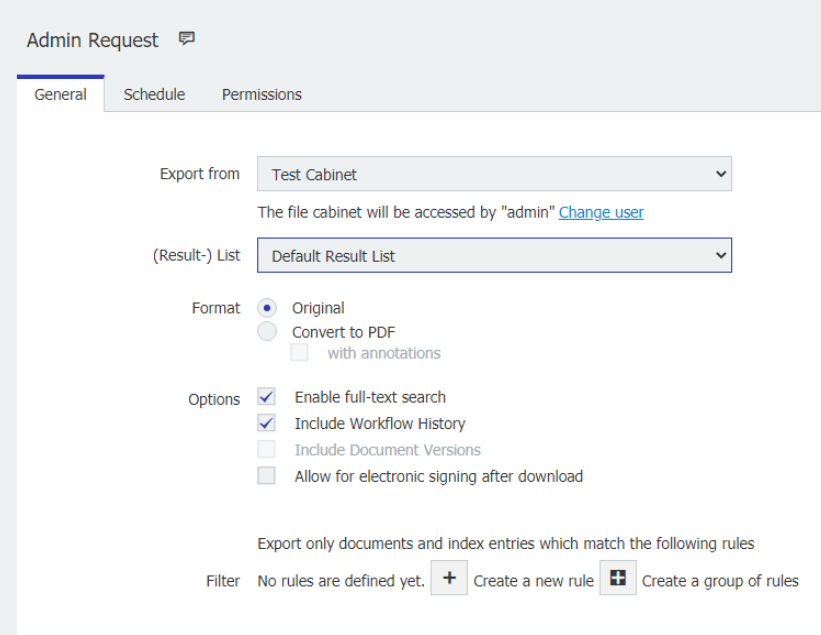
6. The Schedule tab allows us to decide when we want the export to happen. It can be configured to run on command once the export is saved or as a reoccurring event.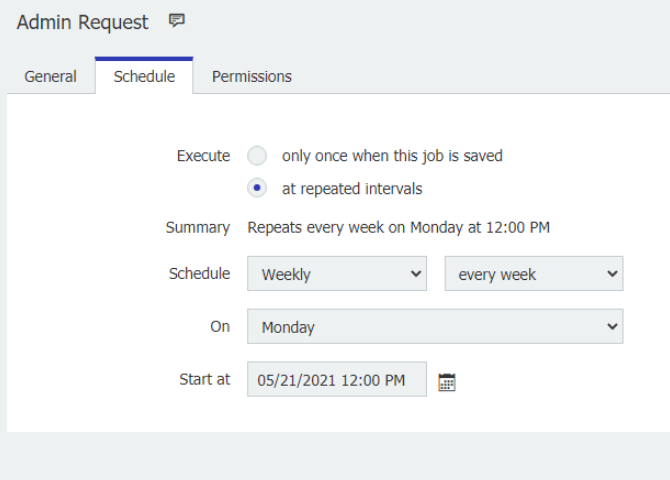
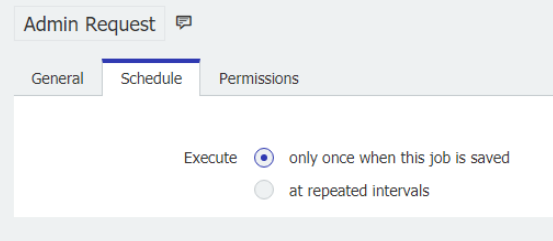
7. The Permissions tab allows us to assign users who can edit and execute this export by clicking the "+" at the bottom left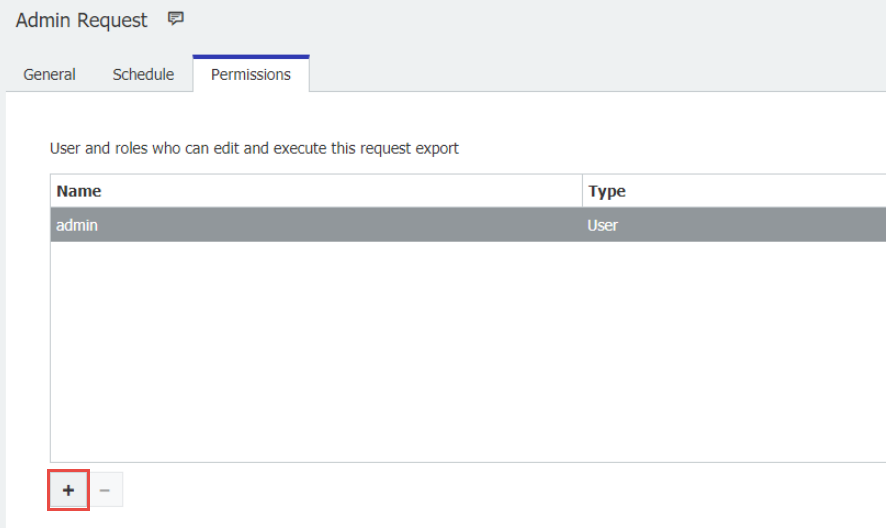
8. Once the request export has been saved, return to the initial request export screen and run the job. To start the job manually, click the Play symbol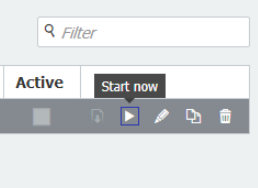
9. In the Storage location you created will be the DocuWare Request Zip file you have exported.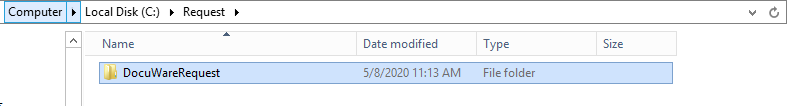
10. Right-click the DocuWare Request folder, go to properties, and ensure the folder is not blocked. 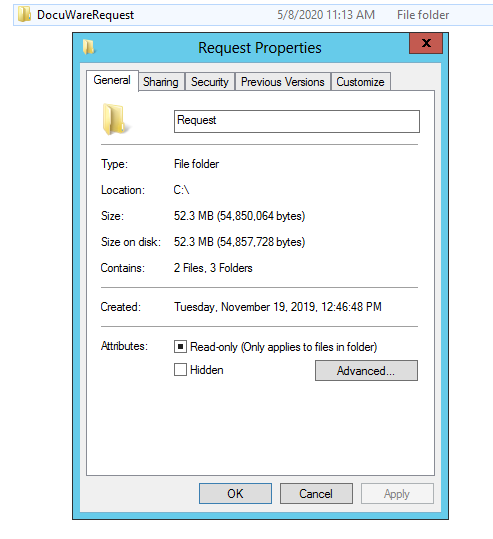
11. Right-click the DocuWare Request Zip folder and Extract all to a desired location.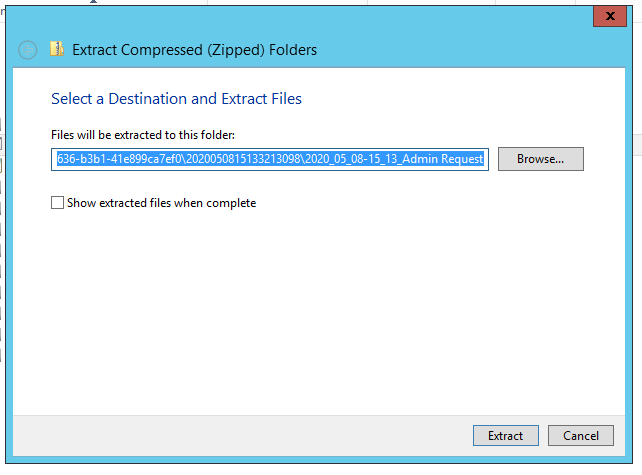
12. Open DocuWare Request Folder and right-click DocuWareRequest.exe. Run the application as administrator.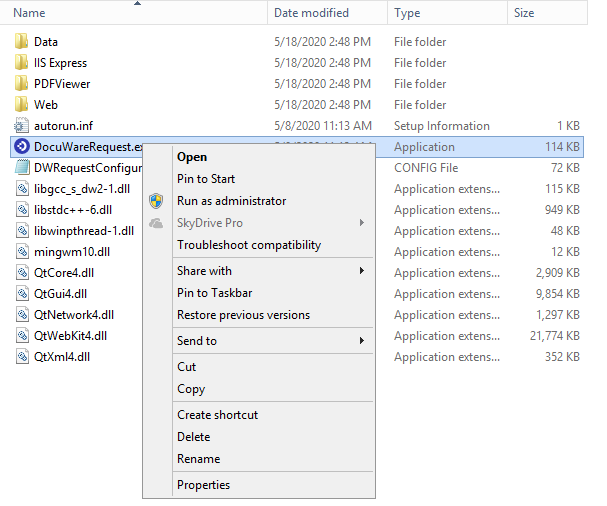
13. Now, we can search for the files that were exported.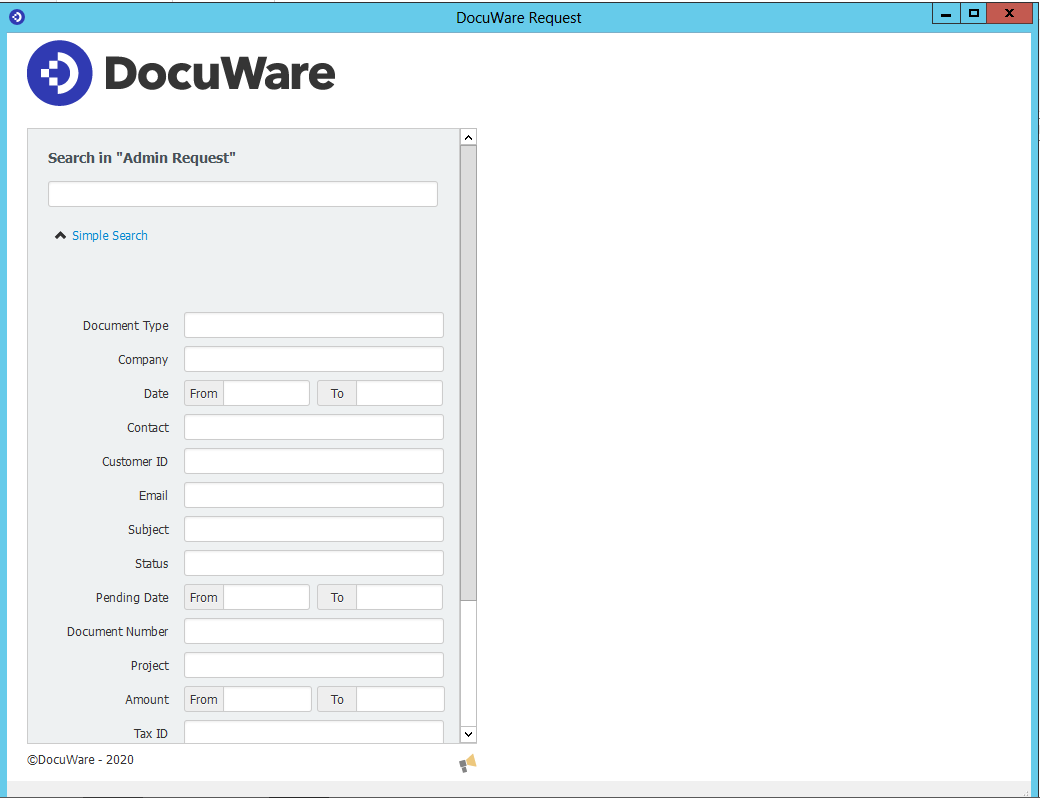
KBA is applicable for On-premise Organizations ONLY.


