Behavior:
When trying to manually run an Autoindex job, Deletion Policy, DocuWare Transfer, or DocuWare Request, nothing happens, and after a few seconds, you receive the error;
"Server is not responding".
Solution:
Please implement the following to resolve this issue;
Note: This solution is only applicable to single-server DocuWare setups. For multi-server environments, these steps must be performed on each server.
1. Stop all DocuWare Services.
For versions 7.4 - 7.10, DocuWare Service Control will be displayed as follows:
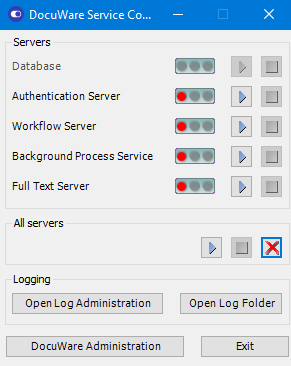
For version 7.11, DocuWare Service Control will be displayed as follows:
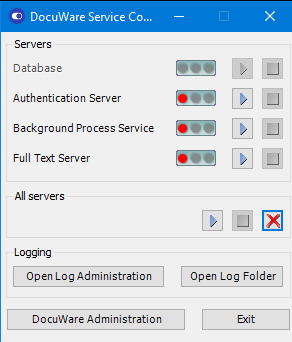
2. Stop IIS by opening Command Prompt and sending the command "iisreset /stop".
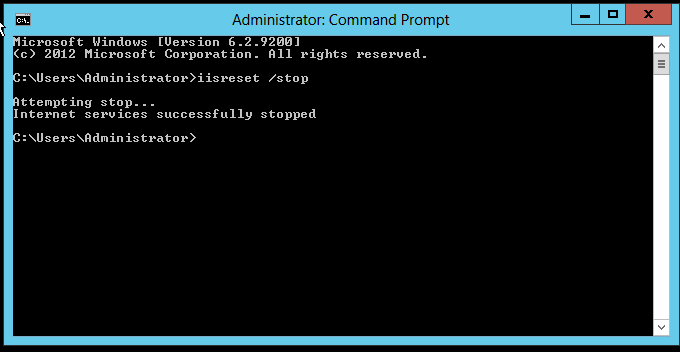
3. Navigate to the default path C:\Program Files (x86)\DocuWare\Setup Components. Right-click the "DocuWare.MessageBusAdministration.exe" and as administrator.
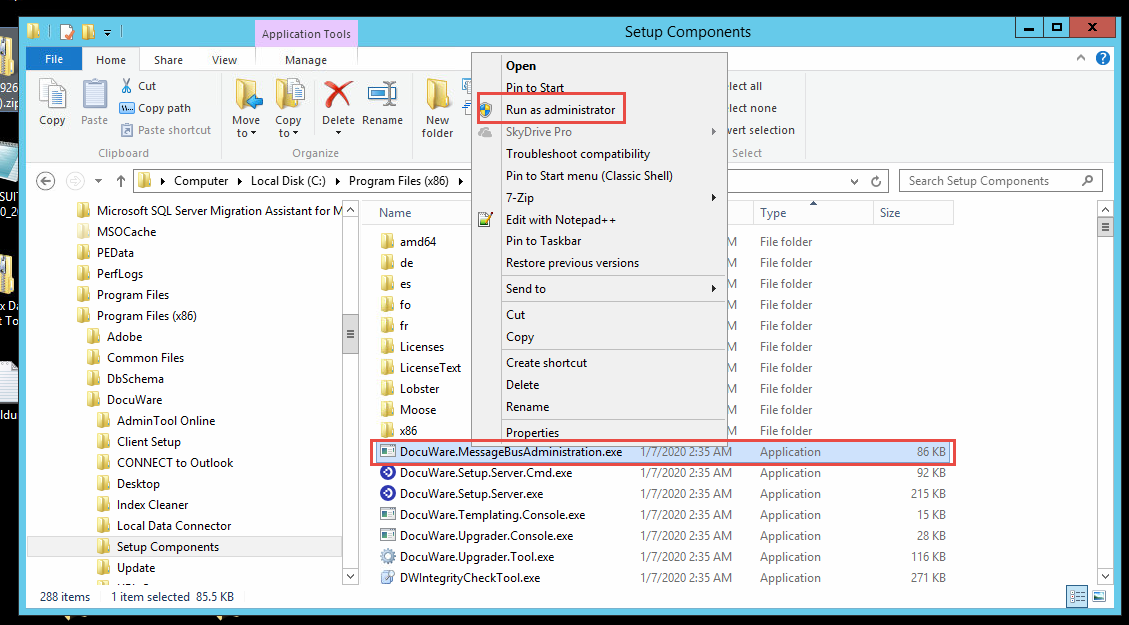
4. Change the network adapter to "Ethernet" from the drop-down list. Then clear the MSMQ by clicking on "Remove all private DocuWare messaging queues" and selecting "Yes" for the next two prompts.
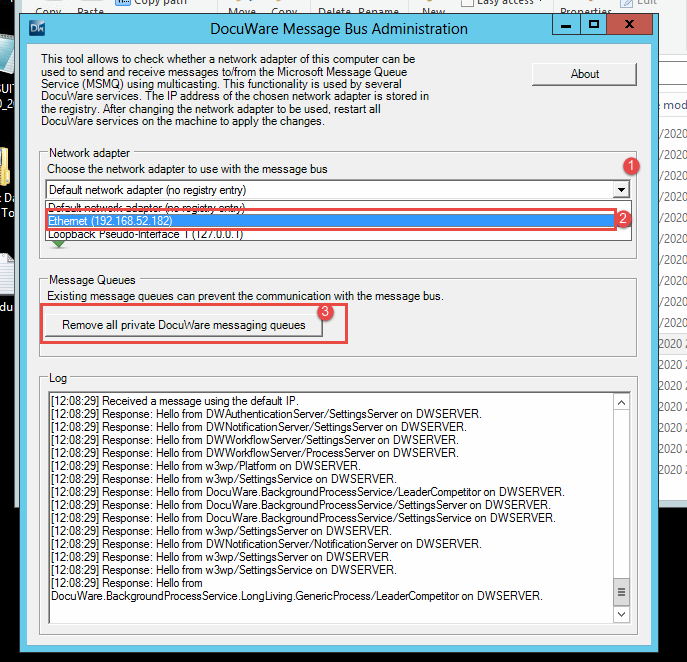
5. Start IIS by sending the command "iisreset /start" from your Command Prompt window.
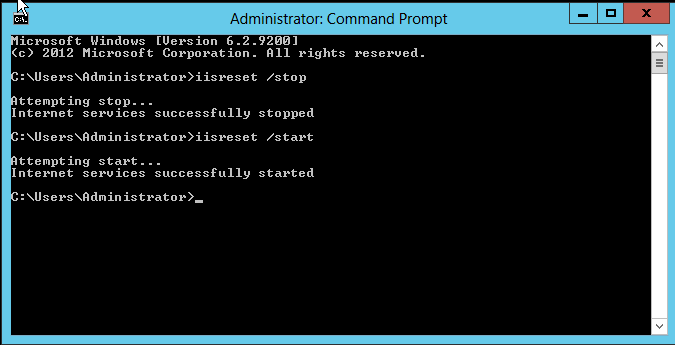
6. Start DocuWare Services.

You should now be able to manually start your job, and the "Server is not responding" error should be gone.
KBA is applicable for On-premise Organizations ONLY.


