Behavior:
When accessing the Partner Portal, various options are missing. When clicking on the options that are available, I'm looped back to the page below;
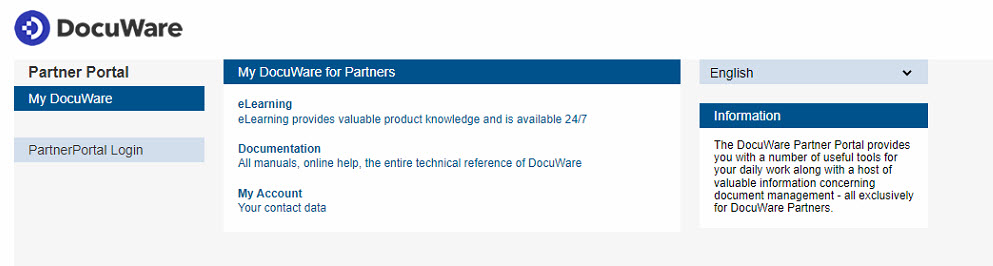
When accessing the Partner Portal, various options are missing. When clicking on the options that are available, I'm looped back to the page below;
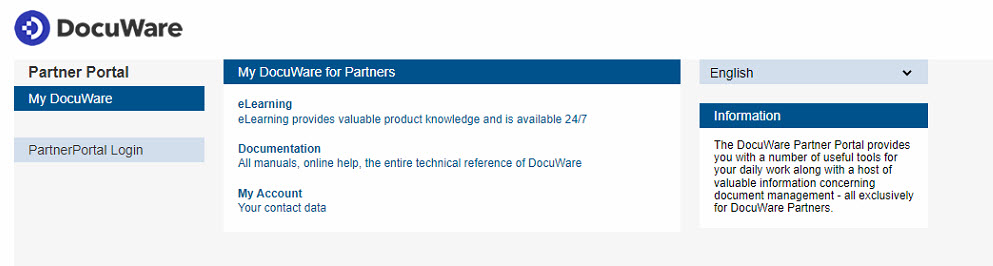
Solution:
This behavior can occur as a result of the following;
This behavior can occur as a result of the following;
- Your organization's Authorized DocuWare Provider (ADP) contract has expired. Please reach out to your DocuWare Regional Sales Director (RSD) or DocuWare Orders department (dworders@docuware.com for Americas and orders@docuware.com for EMEA customers) to verify if the contract is indeed expired. If expired, either your RSD or the Orders department can assist in renewing this contract.
- Your user account is no longer associated with your organization's DocuWare account. Please reach out to your DocuWare administrator and refer to KBA-36956 on how to be invited to your company's DocuWare account.
- Your DocuWare Academy certifications have expired or have yet to be completed. Navigate to the DocuWare Academy page and complete the DSA training. If you have already taken the training and it has expired, please take the DSA recertification course to regain access to the portal.


