Problem:
After changing our DocuWare URL or when using an HTTPS URL, our import jobs are no longer visible in the DocuWare Desktop Apps.
Solution:
Import jobs are stored in the hotfolders.xml file. For each import job in this file, there is a specified ServerUrl tag determined by the URL of the DocuWare System that Desktop Apps was connected to when that import job was created.
After changing our DocuWare URL or when using an HTTPS URL, our import jobs are no longer visible in the DocuWare Desktop Apps.
Solution:
Import jobs are stored in the hotfolders.xml file. For each import job in this file, there is a specified ServerUrl tag determined by the URL of the DocuWare System that Desktop Apps was connected to when that import job was created.
Since the URL was changed, you will need to change the <a:ServerUrl> </a:ServerUrl> tag in that file to match your new URL. Simply use find and replace in Notepad or Notepad++ to update the old URL to the new URL.
This URL should always end with '/DocuWare/JobServer/Repository'
Please make a copy of this file before making any changes. Visit KBA-35462 to learn how to make changes to this file and refer to the following example;
Former URL:
<a:ServerUrl>http://petersengineering/DocuWare/Jobserver/Respository</a:ServerUrl>
This URL should always end with '/DocuWare/JobServer/Repository'
Please make a copy of this file before making any changes. Visit KBA-35462 to learn how to make changes to this file and refer to the following example;
Former URL:
<a:ServerUrl>http://petersengineering/DocuWare/Jobserver/Respository</a:ServerUrl>
Corrected URL:
<a:ServerUrl>https://peters-engineering/DocuWare/Jobserver/Respository</a:ServerUrl>
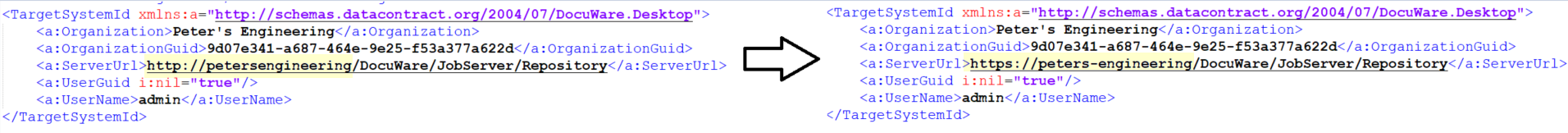
<a:ServerUrl>https://peters-engineering/DocuWare/Jobserver/Respository</a:ServerUrl>
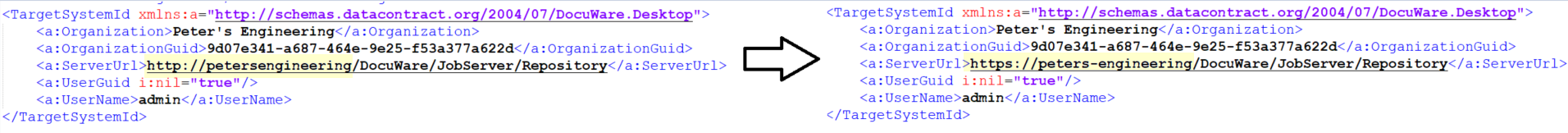
KBA is applicable to Cloud and On-premise Organizations


