Problem:
When installing, uninstalling, or updating the DocuWare Desktop Apps using the Desktop Apps Client Setup.exe file, the program closes immediately on launch, and Cylance sends a notification regarding the blocked execution.
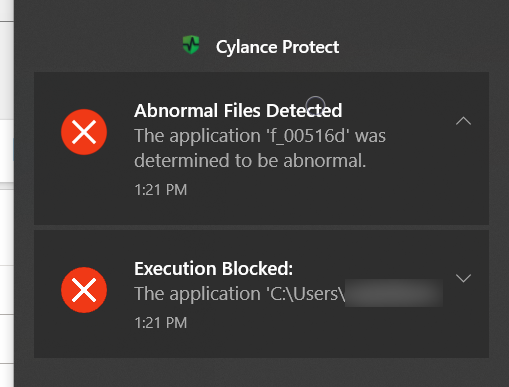
Solution:
To alleviate this behavior, we will need to whitelist the Desktop Apps installer in Cylance. Once this is complete, then update Cylance Policy on the computer you are attempting to install the DocuWare Desktop Apps on.
When installing, uninstalling, or updating the DocuWare Desktop Apps using the Desktop Apps Client Setup.exe file, the program closes immediately on launch, and Cylance sends a notification regarding the blocked execution.
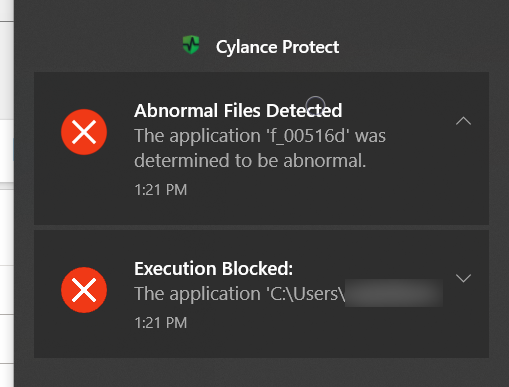
Solution:
To alleviate this behavior, we will need to whitelist the Desktop Apps installer in Cylance. Once this is complete, then update Cylance Policy on the computer you are attempting to install the DocuWare Desktop Apps on.
To update the Cylance Policy, right-click on the Cylance option in the system tray and click "Check for Policy Updates."
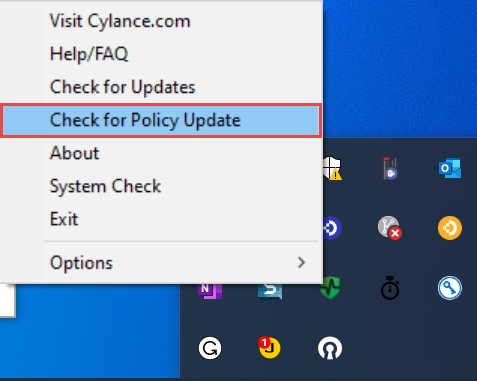
The update will be instantly applied in the background, and you can now reattempt to install the Desktop Apps again via the Client Setup without error.
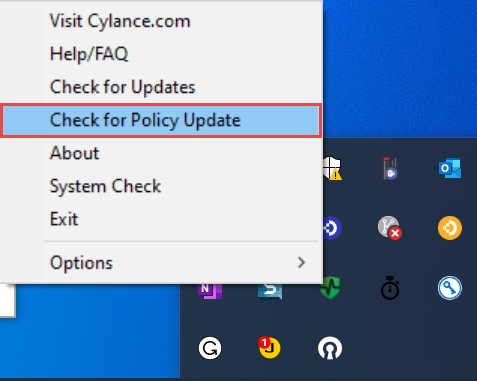
The update will be instantly applied in the background, and you can now reattempt to install the Desktop Apps again via the Client Setup without error.
KBA is applicable for On-premise and Cloud Organizations.


