Question:
Upon opening the DocuWare URL after a clean install/upgrade, the following error is displayed;
"Server Error in ' /DocuWare/Platform' Application."
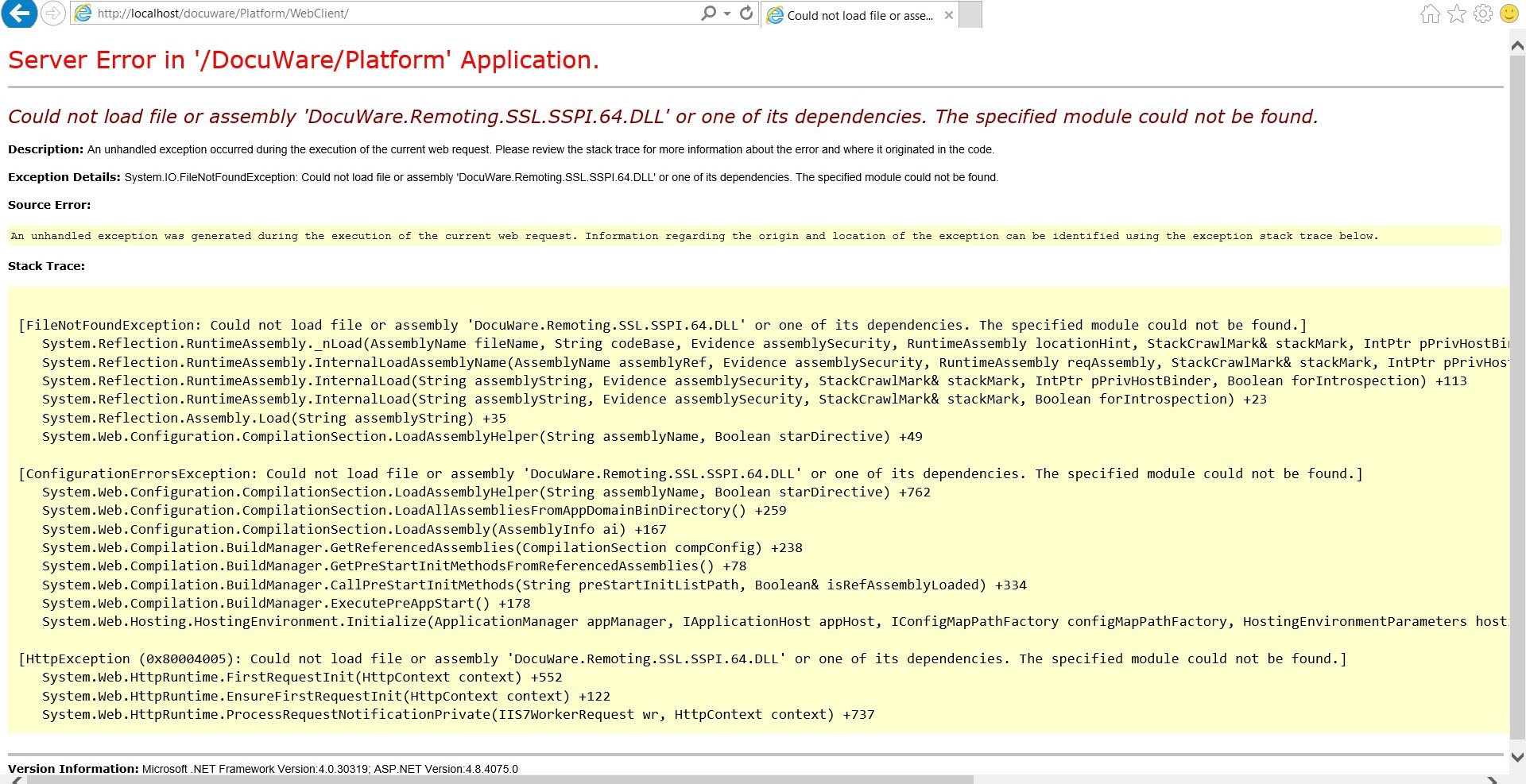
Solution:
Install or Repair ALL of the C++ Redistributables (VCRedist folders) found in DocuWare and Modules folder of installer files. These files are the files that were used to install the DocuWare Server installation. If you already know the location, please move on to the next step. If you need to obtain them, refer to the following links:
Download link DocuWare 7: http://www.docuware.com/r/download/dw7
Download link DocuWare 7.1: http://www.docuware.com/r/download/dw71
Download link DocuWare 7.2: https://go.docuware.com/download-dw72
Download link DocuWare 7.3: https://go.docuware.com/download-dw73
Download link DocuWare 7.4: https://go.docuware.com/download-dw74
Download link DocuWare 7.5: https://go.docuware.com/download-dw75
Download link DocuWare 7.6: https://go.docuware.com/download-dw76
Donwload link DocuWare 7.7: https://go.docuware.com/download-dw77
Download link DocuWare 7.8: https://go.docuware.com/download-dw78
Download link DocuWare 7.9: https://go.docuware.com/download-dw79
Download link DocuWare 7.10: https://go.docuware.com/download-dw710
DocuWare link DocuWare 7.11: https://go.docuware.com/download-dw711
DocuWare link DocuWare 7.12: https://go.docuware.com/download-dw712
***Note: Make sure to unblock the setup files: KBA-35001***
VCRedist Folders listed in DocuWare and Modules folder of installer file:
- VCRedist100
- VCRedist110
- VCRedist120
- VCRedist140
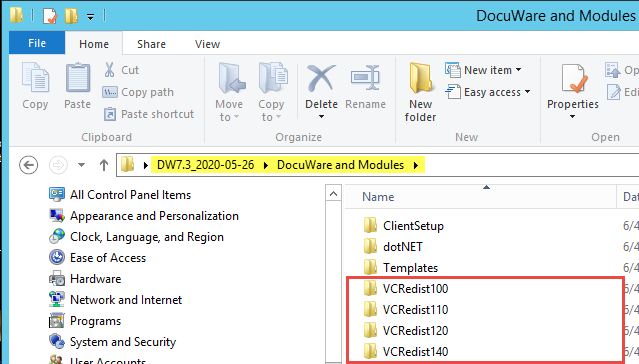
Once you run the .exe files, if there is an option to "Repair" use that option. If there is not, install it as you normally would.
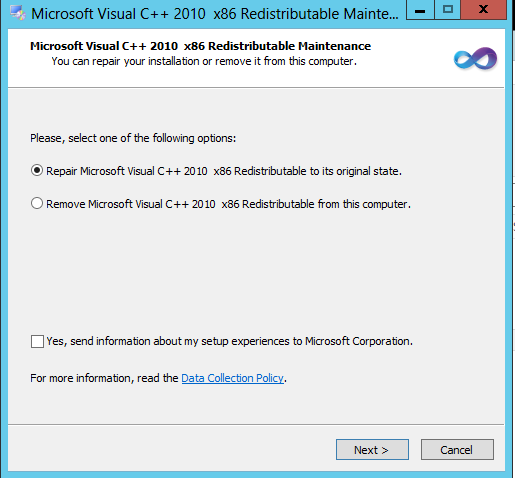
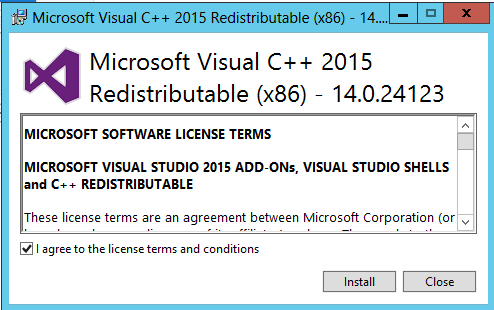
When installing the vcredist.exe files, make sure to install (x86) before (x64).
Restart IIS (KBA-34532) and refresh (F5) the browser. The error should be gone, and you will see the DocuWare Login Page.
If the error persists after installation of all VCRedist packages from DocuWare setup folder, install the x86 and x64 vc_redist.exe from Microsoft Visual C++ Redistributable Latest Supported Downloads.
Use the combined package for 2015, 2017, and 2019.
KBA is applicable for On-premise Organizations ONLY.


