Problem:
A previously working FTP connection stops functioning and returns the message "An error occurred" in the top right when visiting the FTP configuration page.
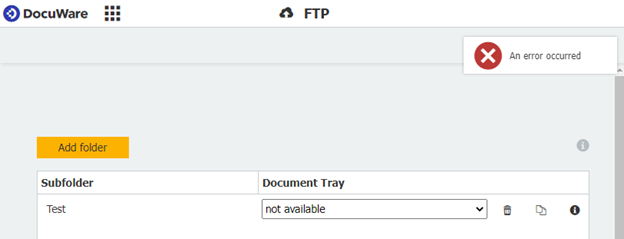
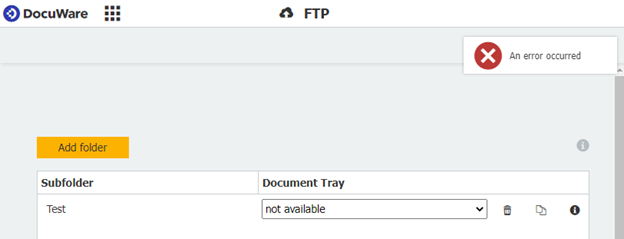
Solution:
This is often caused by the DocuWare user assigned as the FTP User changing their DocuWare password. If the FTP user ever changes their password, reentering their credentials on the FTP page is necessary and will resolve this error message. This can be done by completing the following;
To update the credentials of the FTP User, click within the User field on the FTP configuration page, then provide your credentials.
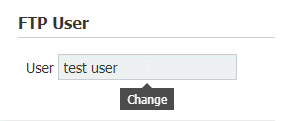
/msdyn_blobfile/$value)
Save your changes at the top-right, and you should now be able to access your FTP connection without error.
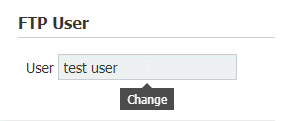
Save your changes at the top-right, and you should now be able to access your FTP connection without error.
KBA is applicable to Cloud Organizations ONLY.


