Behavior:
When accessing a task list, you see an incorrect count of tasks being shown.
Solution:
To resolve this issue, please do the following:
1. Take a full backup of the DocuWare databases.
2. Identify the workflow(s) having this issue.
3. For DocuWare systems on DocuWare version 7.10 and below, navigate to C:\Program Files (x86)\DocuWare\Power Tools and open the DocuWare.Workflow.ManagementStudio.exe tool. For DocuWare systems on DocuWare versions 7.11 and above, the DocuWare.Workflow.ManagementStudio.exe will be located in C:\Program Files (x86)\DocuWare\Power Tools\WorkflowManagementStudio.
4. A window with your organization name will appear. Double-click on it. If your organization is not listed in this menu, please refer to KBA-36453.
***This tool has the potential to severely mess up your workflows if used incorrectly. Please just double-check what you’re clicking on, and there shouldn’t be any issues.***
5. We should now see a list of all of your workflows. Locate the workflow(s) that are having this issue and just Right-Click > Group Counts >Regenerate Group Counts.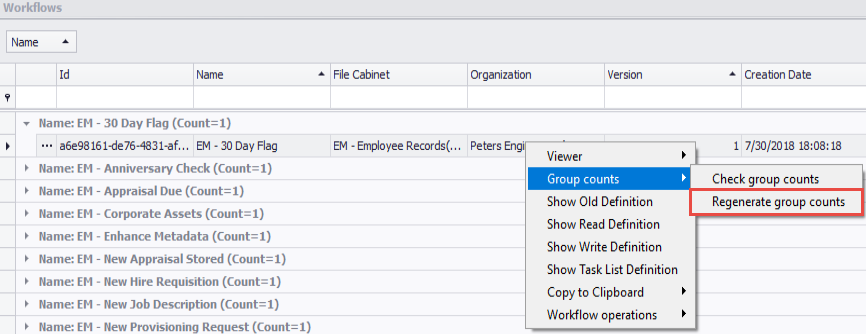
6. Once this is done, you will get a confirmation window. Click OK.
7. Stop DW Services and IIS and clear MSMQ. (Refer to KBA-35787 on how to clear MSMQ)
8. Start everything and check the Task Counts in the web client again.
KBA is applicable for On-premise Organizations ONLY.


